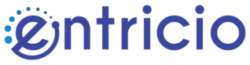As a business owner, you have worked hard to build a solid reputation and a sense of trust between you and your clients. In the blink of an eye, cyberterrorists can jeopardize this trust and gain access to your sensitive data. Your first line of defense? Strong passwords.
How can you be confident that your passwords are secure enough, especially with many employees working remotely?
As CEO of an organization whose goal it is to help protect companies during these transitional times, George Slaterpryce has provided his top 5 practices to create strong passwords to protect your companies’ most vital information. By following his guidance, you can take the first step towards strengthening the cybersecurity of your organization.

1. Use a Password Management System
Use password manager to store all of you passwords and keep it on another phone/device separate from the ones you use to access your accounts (old laptop, cell phone, etc.). Kind of like a digital wallet to keep everything safe and in one place.
Separating them out means that even if someone compromises your device, they will need to also compromise your ‘digital wallet/keychain’ which is on a whole separate device.
Looking for a user friendly option for a password management system? Our experts recommend checking out Dashlane.
2. Use Sentences Instead of Words “ILikeTheWayFrogsLookTheyreCute”
Make sure that it is something that a stranger would not be able to guess but is meaningful to you. A sentence will be much easier for you to remember than a random combination of letters and numbers and will be a nightmare for hackers to try and figure out.
3. Change Passwords Every 90 Days
If you lose or change computers, it is possible someone may gain access to your saved passwords. Consistently changing your password means that even if someone finds an old, saved password, it will no longer be useful.
Additionally, a hacker may try to access your information more than once over a period of time. Changing your password consistently reduces the risk that they will have frequent access.
4. Avoid Obvious Sequences and Patterns
Be sure to avoid using any sequences that could easily be guessed by a stranger trying to access your information (12345, or xxxxx). Password attacks work because users are predictable.
5. Avoid Using the Same Password for Everything
The United States Federal Trade Commission warns against the use of a single password for multiple accounts. The reasoning behind this is that, in the case someone gains unauthorized access to one of your accounts, they do not automatically have the information they need to access other accounts that belong to you.
Worried that you will not be able to remember all of your passwords? This is another situation where a Password Management System can be an effective solution.

By following the guidance above and passing it along to your employees, you can help be sure that your organization’s data remains secure. However, keep in mind that securing your passwords in just the first step in what should be an annual checklist for your company.
Interested to see how the rest of your company’s cybersecurity stacks up?
Use the form below or on our contact page to reach out to us. Entricio is happy to provide a FREE Cybersecurity Assessment and will send you a checklist so that you can even get started on your own!
We can help you identify any weaknesses, as well as provide you with the solutions you need to gain the peace of mind you’ve been looking for.